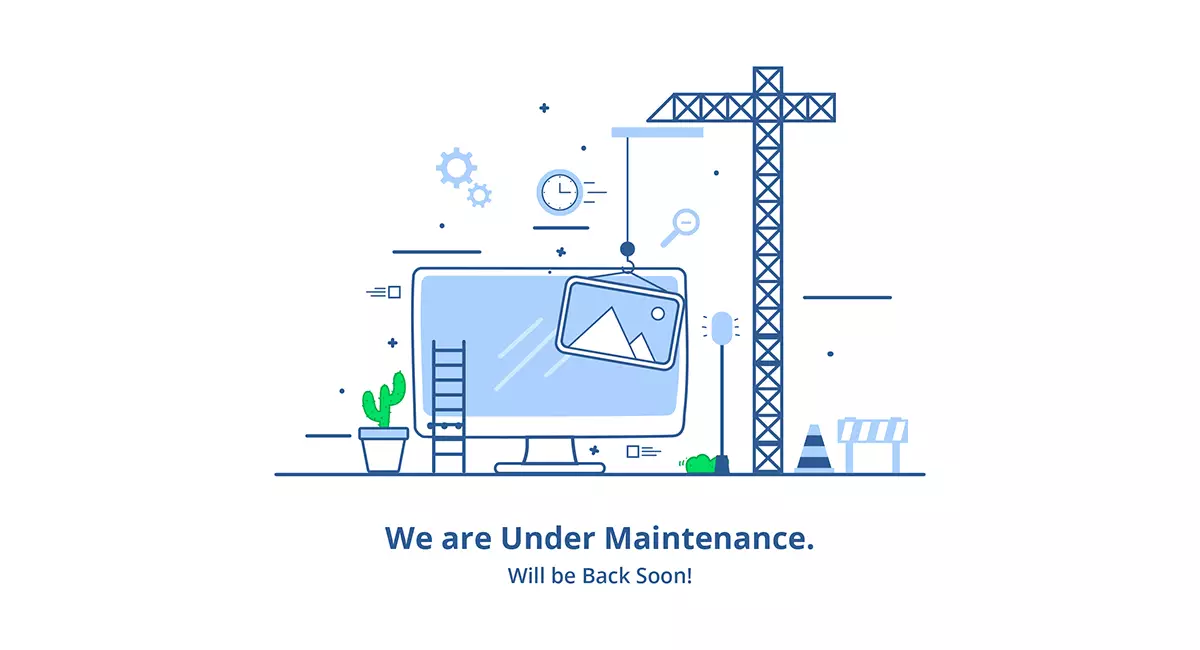Introduction
Why Website Maintenance Matters
Website maintenance is crucial for several reasons
- Performance: Regular updates ensure your site runs smoothly and quickly.
- Security: Keeping software and plugins up-to-date protects against vulnerabilities.
- SEO: Fresh content and a well-maintained site improve search engine rankings.
- User Experience: A well-maintained site offers a better experience, keeping visitors engaged and satisfied.
1.Regular Content Updates
Keeping Content Fresh and Relevant
- Blog Posts and Articles: Regularly update your blog with new posts to keep your audience engaged.
- Product Information: Ensure that product details, prices, and promotions are current.
- Multimedia: Update images, videos, and other media to reflect the latest trends and information.
2. Software and Plugin Updates
Ensuring Software is Current
- Content Management System (CMS): Regularly update your CMS (e.g., WordPress) to the latest version.
- Plugins and Themes: Keep all plugins and themes up-to-date to ensure compatibility and security.
3. Performance Optimization
Improving Speed and Load Times
- Image Optimization: Compress images to reduce load times without sacrificing quality.
- Caching: Use caching plugins to store static versions of your site’s pages.
- Content Delivery Network (CDN): Implement a CDN to distribute your content globally, reducing latency.
4. Mobile Optimization
Ensuring a Mobile-Friendly Experience
- Responsive Design: Ensure your site adapts to various screen sizes and devices.
- Touch Interface: Optimize for touch navigation and interactions on mobile devices.
5. Security Measures
Protecting Your Site from Threats
- SSL Certificate: Implement HTTPS to encrypt data between your server and users.
- Regular Security Scans: Use security tools to scan your site for vulnerabilities.
- Backup Solutions: Regularly back up your site to restore data in case of an attack.
6. Monitoring and Analytics
Tracking Performance and User Behavior
- Uptime Monitoring: Use monitoring tools to ensure your site remains accessible.
- Analytics: Track user behavior to understand what’s working and where improvements are needed.
Conclusion
Staying Proactive with Maintenance
Regular website maintenance is not just a technical necessity but a strategic approach to ensuring your site’s success. By keeping your content fresh, your software updated, and your site secure, you can provide a better experience for your users and achieve your online goals.
Post Views: 34